|
So you go into adobe photoshop and choose a doll that has a background.
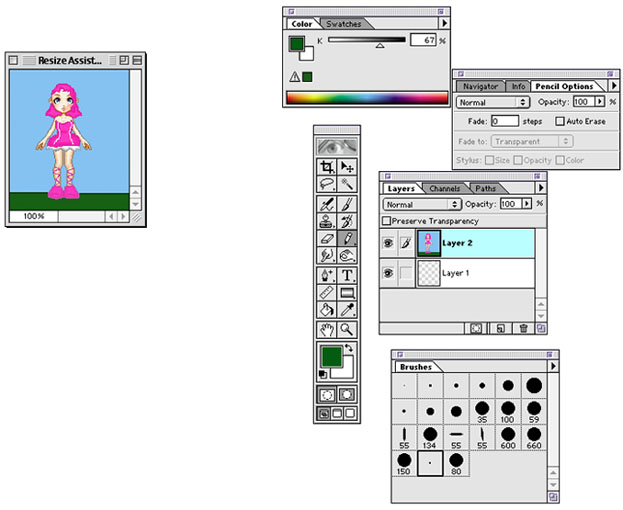
Next, on the toolbar at the top there is an option called "filter". Filter has a lot of special effects.
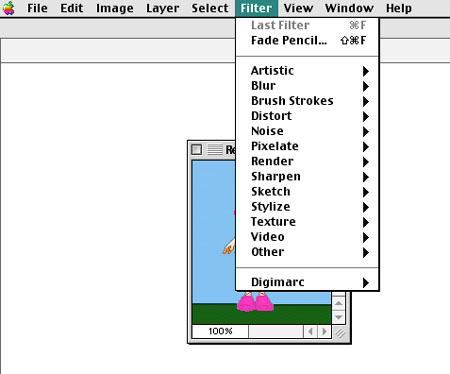
Underneath "render" there is an option called "lens flare". Click on that.
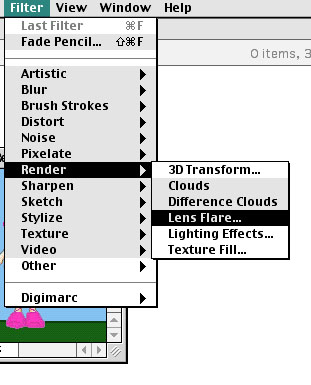
There are 3 parts to this next step.
1) Change how bright you want the shine to be. It's on 100 but you can make it brighter or darker.
2)There is a small version of your picture in the middle. On your picture there is a flare(shine,light ect.) with an X
on it. Move the shine to where you want it to be located on your picture.
3) choose what kind of lens you want for your flare.
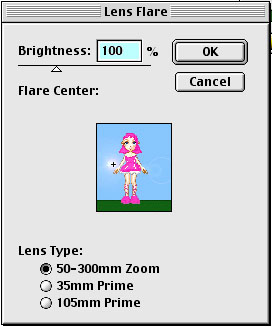
And you're finished! (it shows up better on a darker background)
Look at the logo at the top of the page or below for a better example.


|